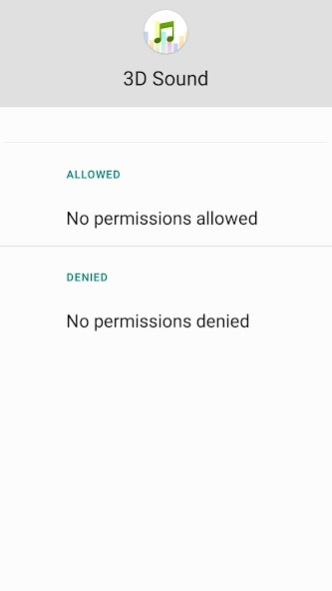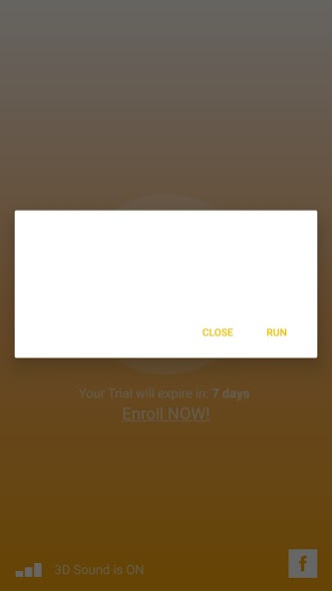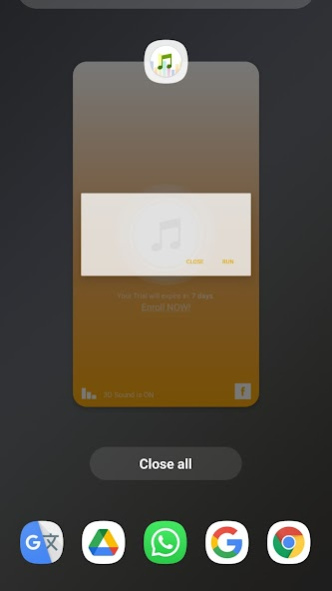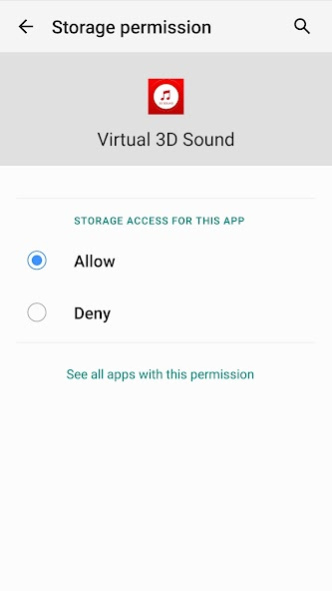Virtual 3d Sound 2.56.31
Free Version
Publisher Description
The virtual 3d soundstage will provide listeners to any audio source a dimension of depth.
When listening to an audio source by way of frontal listening the brain translates the sounds into values of Depth Height Width.
When listening through a loudspeaker the brain translates the sounds into values of height and width - the depth dimension simply disappears.
SIMPLY DISSAPEARS...THE THIRD DIMENSION - DEPTH
21st century technology provides devices that produce high level but not absolute audio qualities. High quality and very expensive audio systems simulate peripheral sound, yet many large and small loudspeakers are needed
in order to enjoy them.
In most audio systems the surround feature will simulate peripheral or spatial sound, but the critical dimension for simulating 3d listening will be missing – the depth dimension.
WE WILL DEMONSTRATE THIS WITH THE FOLLOWING EXAMPLE:
Let’s imagine that we are sitting at a live performance opposite the stage. We notice the location of the musicians and how they are spread out on the stage. We can see and hear the musicians spatially arranged in various places on the stage, one closer to the front of the stage, the other farther back at the opposite end, and the singer standing in the middle of the stage. .
The human ear does not need loudspeakers to map the sounds, not only the width and height, but also their depth. We will hear and feel the singer standing closest to us at the front of the stage – actually above us. We will identify the piano at a distance on the right and the acoustic guitars both on the right and on the left. The drums are far in back, and that is how they will sound.
DEVELOPMENT ADVANTAGES
Development of the V3DS brings the missing dimension (depth) back to the loudspeaker and enhances
the virtual soundstage, in 3d, and all from only one loudspeaker.
Development of the V3DS is not limited to a specific broadcast method or to a certain type of music player.
The V3DS automatically cancels out accompanying background noises in the audio environment.
The V3DS increases general efficiency of the audio system. Efficiency is the ratio of energy produced (output) to energy consumed. (input).
The immediate result is completely green. Savings in battery life of audio devices such as MP3 players, and significant savings in electricity consumption of audio systems.
With the V3DS the distance up to which the audio system will be heard can be limited (a solution for clubs whose sound volume disturbs residents in the area).
The Ministry of Environmental Protection in Israel issued standards that limit the noise volume allowed in clubs, places of entertainment and event venues. With the V3DS it will be possible to plan the noise threshold and avoid noise leakage to areas both within and of course outside the building.
It is a known fact that continued listening is tiring to the human ear. With the V3DS users can listen for long periods of time without experiencing listening fatigue.
About Virtual 3d Sound
Virtual 3d Sound is a free app for Android published in the Audio File Players list of apps, part of Audio & Multimedia.
The company that develops Virtual 3d Sound is Virtual 3D Sound. The latest version released by its developer is 2.56.31.
To install Virtual 3d Sound on your Android device, just click the green Continue To App button above to start the installation process. The app is listed on our website since 2023-05-09 and was downloaded 5 times. We have already checked if the download link is safe, however for your own protection we recommend that you scan the downloaded app with your antivirus. Your antivirus may detect the Virtual 3d Sound as malware as malware if the download link to com.music.android.equalizerfx is broken.
How to install Virtual 3d Sound on your Android device:
- Click on the Continue To App button on our website. This will redirect you to Google Play.
- Once the Virtual 3d Sound is shown in the Google Play listing of your Android device, you can start its download and installation. Tap on the Install button located below the search bar and to the right of the app icon.
- A pop-up window with the permissions required by Virtual 3d Sound will be shown. Click on Accept to continue the process.
- Virtual 3d Sound will be downloaded onto your device, displaying a progress. Once the download completes, the installation will start and you'll get a notification after the installation is finished.